Download Our Mobile App
Need financial flexibility outside of banking hours? FreeStar Financial Credit Union has the mobile solution to help. Access your account anytime, anywhere! Download our free mobile app on your iPhone or Android phone/tablet.
The mobile app will allow you to:
- Deposit a check
- Check your credit score
- Check your balance
- Transfer funds between accounts
- Pay bills with payees that have already been setup through online banking
- See transaction history
- Face ID: Check your balance quickly with just a glance
Search for "FreeStar Financial Credit Union" on the App Store or Google Play Store, or click on one of the buttons below to download the mobile app. Once downloaded, enter your user name and password, the same as online banking. Enjoy your new financial flexibility!
Control Your Cards
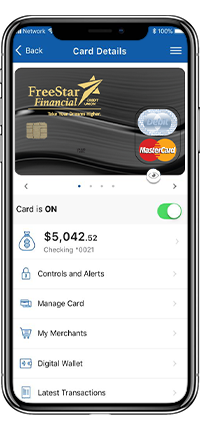
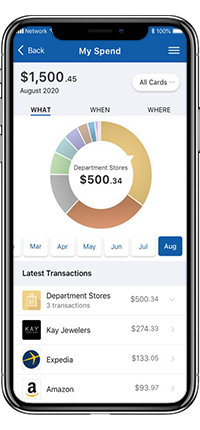
Advanced Debit Card Controls
We are excited to unveil the advanced debit card controls, a significant enhancement to our Mobile Banking App. Experience control, convenience, and security, right from within our upgraded Mobile Banking App. Simply tap “My cards” within the Mobile Banking App to access all the enhanced card features.
Feel More Empowered
Control your debit card on your terms with features that include the ability to turn your cards on/off at your discretion, set spending limits, create travel plan notifications, and set up real-time alerts.
Find More Clarity
Gain total transparency into every transaction with clear merchant names, keep track of spending with a glance, and contact merchants directly based on transactions.
Feel More Secure
Use your card confidently with uncompromising fraud protection, report lost or stolen cards in a couple of clicks, and keep in constant communication with two-way fraud alerts.



