4 Safety Tips for Online Banking
4 Safety Tips for Online Banking
Online banking saves you time and gives you the flexibility to do your banking anywhere and anytime. To maximize your online banking here are some tips to make sure you keep your information safe and secure.
1. Only use secure wireless networks
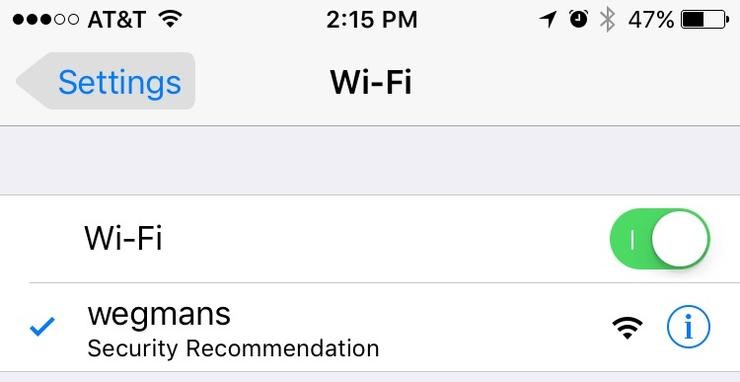 Wireless internet is everywhere and a great way to connect to the online world, but make sure you are connected to a secure network especially if you are doing online banking or sending out any type personal information. Beware of wireless networks in public places like restaurants, coffee shops, airports, etc. Most of the time a secure network will have a lock icon next to its name. Avoid Wi-Fi networks that don’t have the lock icon and /or says “unsecure network” or “Security Recommendation”.
Wireless internet is everywhere and a great way to connect to the online world, but make sure you are connected to a secure network especially if you are doing online banking or sending out any type personal information. Beware of wireless networks in public places like restaurants, coffee shops, airports, etc. Most of the time a secure network will have a lock icon next to its name. Avoid Wi-Fi networks that don’t have the lock icon and /or says “unsecure network” or “Security Recommendation”.
2. Create strong passwords
Create passwords that are easy for you to remember but difficult for someone else to figure out. Using short phrases or utilizing symbols and numbers can help to create passwords that are difficult to hack.
3. Don’t store usernames and passwords
Most websites will ask you if you want to automatically save your username and password, this is tempting because you don’t have to worry about forgetting them. But if someone every gains access to your phone or computer, they will be able to log into any of those sites that you have set to automatically log in. If you need to keep a list of your passwords to remember them, create a secured (password protected) Excel file and name the file something other than "passwords".
4. Use your bank’s official mobile app
Download the FreeStar Financial Credit Union mobile app or go directly to our online banking site to access your accounts. You can view your banking history, pay bills, transfer money and much more with peace of mind that your information is safe and secure.
If you suspect that your banking information has been compromised or have other questions about your banking security just give us a call. We can help answer your questions or help with any suspicious activity on your account.
« Return to "Blog"


